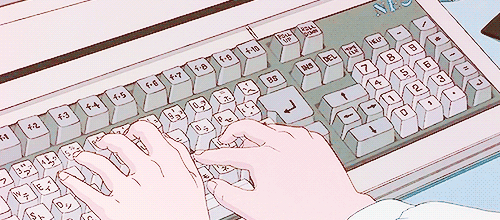3 Pin vs 5 Pin Switches for Gaming: Which is Right for You?
Are you an avid gamer looking to enhance your gaming setup with the perfect keyboard switches? The choice between 3 pin and 5 pin switches can significantly impact your gaming experience. In this blog, we'll delve into the differences between these two types of switches to help you make an informed decision.
1. Understanding 3 Pin and 5 Pin Switches:

Before we compare the two, let's understand what 3 pin and 5 pin switches are:
-
3 Pin Switches: These switches have three pins extending from the bottom, which are used to secure them onto the keyboard PCB (Printed Circuit Board). They are commonly found in mechanical keyboards and are known for their simplicity and ease of installation.
-
5 Pin Switches: As the name suggests, these switches have five pins extending from the bottom. In addition to the three pins used for securing the switch, they also feature two extra pins that provide additional stability and prevent wobbling during intense gaming sessions.
2. Stability and Durability:

One of the key differences between 3 pin and 5 pin switches lies in their stability and durability:
-
3 Pin Switches: While 3 pin switches are popular for their simplicity and ease of installation, they may exhibit some wobbling, especially during fast-paced gaming. This can impact the overall stability of your keyboard, potentially affecting your gaming performance.
-
5 Pin Switches: Thanks to the additional two pins, 5 pin switches offer increased stability and reduced wobbling compared to their 3 pin counterparts. This can be particularly beneficial for gamers who demand precision and reliability from their keyboards, especially in competitive gaming scenarios.
3. Compatibility:
When it comes to compatibility, both 3 pin and 5 pin switches have their advantages:

-
3 Pin Switches: These switches are compatible with a wide range of keycaps, making them a versatile choice for gamers who like to customize their keyboards with different keycap designs.
-
5 Pin Switches: While 5 pin switches may have slightly more limited compatibility with certain keycap designs, they are still compatible with most standard keycaps. Additionally, some manufacturers offer keycaps specifically designed to accommodate 5 pin switches, ensuring a perfect fit and optimal stability.
4. Awekeys Full Metal Keycaps:

Whether you choose 3 pin or 5 pin switches, rest assured that both are compatible with Awekeys Full Metal Keycaps. These high-quality keycaps are designed to provide maximum stability and durability, helping you achieve peak performance in your gaming sessions.
Get Awekeys Full Metal Set: Awekeys Full Metal Keycaps Set
Conclusion:
In conclusion, the choice between 3 pin and 5 pin switches ultimately depends on your personal preferences and gaming requirements. If you prioritize stability and durability, especially during intense gaming sessions, 5 pin switches may be the ideal choice for you. However, if you prefer versatility and compatibility with a wide range of keycaps, 3 pin switches are also a solid option. Regardless of your choice, you can count on Awekeys Full Metal Keycaps to enhance your gaming experience and provide the stability you need to dominate the competition.