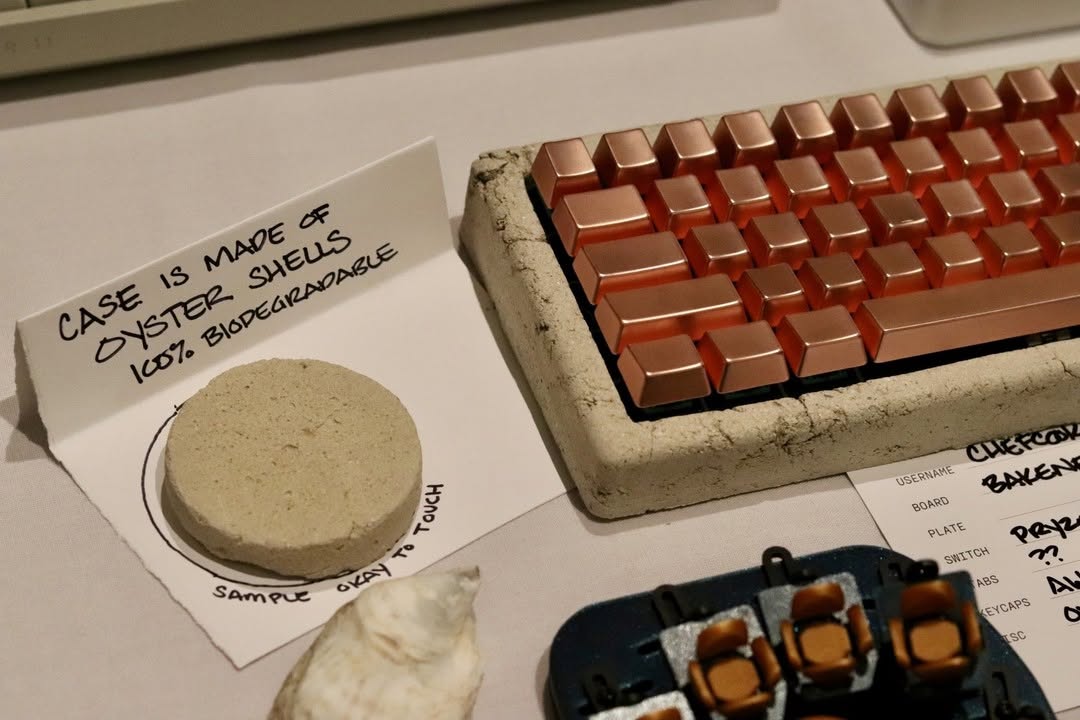Choosing the Best Mechanical Keyboard: Wired vs Wireless Explained
When it comes to choosing a mechanical keyboard, one of the first decisions you'll face is whether to go for a wired or wireless model. Each type has its own set of benefits, and the right choice depends on your needs, preferences, and how you intend to use the keyboard. In this blog, we'll break down the key differences between wired and wireless mechanical keyboards, helping you make an informed decision. Plus, we'll show you how Awekeys’ metal keycaps can enhance your setup, whether you choose a wired or wireless option.
the photo above is Awekeys copper eagle keycap set
Wired Mechanical Keyboards: Advantages and Disadvantages
Wired mechanical keyboards have long been the staple of gamers, typists, and professionals alike. These keyboards connect directly to your computer via a USB cable, providing a stable, lag-free connection. But what makes wired keyboards stand out?
Advantages:
- Reliability and Stability: A wired connection ensures zero latency and no interference, providing a consistent and smooth typing experience.
- No Need for Batteries: Since there's no reliance on battery power, you won't need to worry about recharging or replacing batteries.
- Faster Response Time: Wired keyboards tend to have a lower input latency, which can be especially important for gamers or anyone who requires precise input.
- Cost-Effective: Generally, wired keyboards tend to be more affordable than their wireless counterparts.
Disadvantages:
- Limited Mobility: The cable can be a nuisance if you’re looking for a more minimalist or flexible workspace setup.
- Messy Desk: The cable adds clutter to your desk, which might not appeal to those who prefer a clean and cable-free workspace.
Wireless Mechanical Keyboards: Advantages and Disadvantages
Wireless mechanical keyboards have gained significant popularity, particularly among users who value flexibility and a cleaner workspace. These keyboards use Bluetooth or proprietary wireless technologies to connect to your computer, eliminating the need for cables.
Advantages:
- Clean, Clutter-Free Desk: With no cables to manage, wireless keyboards provide a tidier and more aesthetically pleasing workspace.
- Portability: Wireless keyboards are easy to move around, making them ideal for people who need to work in different locations or on the go.
- Flexibility: You can use a wireless keyboard from a distance, making it perfect for presentations or controlling media from across the room.
- Rechargeable Batteries: Many wireless mechanical keyboards come with rechargeable batteries, so you don’t have to worry about constantly changing batteries.
Disadvantages:
- Potential for Interference: Wireless connections can sometimes suffer from interference, leading to lag or missed keystrokes in rare instances.
- Battery Life: Although modern wireless keyboards have long-lasting batteries, you’ll still need to remember to recharge or replace them periodically.
- Higher Cost: Wireless keyboards typically cost more than wired models due to the added technology and features.
Which Is Right for You?
the photo above is Awekeys gold keycap set
The decision between wired and wireless mechanical keyboards comes down to your individual needs and preferences.
-
For Gamers: If you’re a competitive gamer or someone who needs a fast, responsive keyboard with no lag, a wired mechanical keyboard might be your best bet. The reliability and instant response time are invaluable for those who want the best performance during intense gaming sessions.
-
For Professionals: If you need a keyboard for typing, coding, or office tasks, a wireless mechanical keyboard could be the way to go. The ability to declutter your desk and work comfortably from a distance can be a game-changer for productivity. Plus, if you're using a laptop or multiple devices, Bluetooth-enabled wireless keyboards offer added flexibility.
-
For Those Who Like Options: If you’re someone who values flexibility and has both gaming and productivity needs, you could choose either option. Many wireless mechanical keyboards offer a wired mode as well, so you can have the best of both worlds.
Awekeys Metal Keycaps: The Perfect Addition to Both Wired and Wireless Keyboards
No matter which type of mechanical keyboard you choose, you can elevate your typing experience with Awekeys metal keycaps. These high-quality keycaps are designed to fit both wired and wireless keyboards, offering durability, premium feel, and a sleek aesthetic that enhances any setup. Awekeys’ metal keycaps ensure a satisfying typing experience with each keystroke.
Whether you’re using a wired gaming keyboard or a wireless office setup, Awekeys metal keycaps will not only improve the performance of your keyboard but also add a touch of sophistication. The metal finish gives your keyboard a solid, premium feel, while the unique design ensures it stands out from the crowd.
FAQ:
Q1: Can I use Awekeys metal keycaps on both wired and wireless keyboards?
Yes, Awekeys metal keycaps are compatible with both wired and wireless mechanical keyboards. As long as your keyboard supports standard switch layouts (such as Cherry MX or similar), Awekeys keycaps will fit perfectly.
Q2: What’s the advantage of choosing metal keycaps over plastic ones?
Metal keycaps are known for their durability, premium feel, and weight. They provide a satisfying tactile response and a more stable keystroke. They also offer a sleek, modern look compared to standard plastic keycaps.
Q3: Do wireless mechanical keyboards have input lag compared to wired keyboards?
In most cases, modern wireless mechanical keyboards have minimal input lag due to advancements in wireless technology. However, wired keyboards typically still have an edge in terms of responsiveness and stability, making them ideal for fast-paced gaming.
Q4: How long does the battery last on a wireless mechanical keyboard?
Battery life for wireless mechanical keyboards varies depending on the model and usage. Most wireless keyboards can last anywhere from several days to a few weeks on a single charge, with some offering energy-saving features to extend battery life.
Q5: Are there any drawbacks to wireless mechanical keyboards?
While wireless keyboards offer flexibility and a clutter-free workspace, they can sometimes experience interference or require frequent recharging. Additionally, they tend to be more expensive than wired models, though many offer excellent performance for general use.
conclusion
the photo above is Awekeys copper eagle keycap set
By understanding the key differences between wired and wireless mechanical keyboards, you can make an informed decision that aligns with your needs. Whether you choose a wired model for its performance or a wireless option for its convenience, Awekeys metal keycaps will enhance your keyboard experience, no matter which route you take.