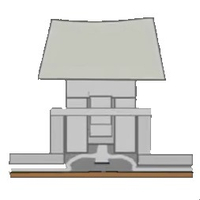The gaming keyboard market is the gift that keeps on giving. As you delve into the world of keycaps, switches, and RGB, even more opportunities for customization and decision-making emerge. However, the first choice you may face is whether you want a mechanical gaming keyboard or a membrane gaming keyboard.

These are the two main types of keyboards on the shelves right now, each with its own pros and cons. However, while many users lean toward the mechanical decision, these more expensive keyboards may not be the best gaming keyboard for you. Essentially, the mechanical versus membrane keyboard debate comes down to which switch type you want to use and how much you want to spend.
While there are other considerations in the central switch decision, such as the extra features offered, typing sound, and room for customization, deciding whether a mechanical or membrane keyboard is best for your setup will come down to how you want your deck to be within reach.
We're here to take you through all the differences between mechanical and membrane keyboards, and show you which one is best for your everyday entertainment and work.
Mechanical keyboards
- More satisfying and tactile
- N-Key rollover
- More durable
- Customizable
Membrane keyboards
- Quieter

- Cheaper
- Softer typing feel
- Sometimes include more features
Mechanical vs membrane keyboards: what's the difference?
The only difference between mechanical and membrane gaming keyboards (though it is a large one) is the type of switch used to register a key press. Mechanical keyboards use a spring loaded mechanism to press a physical switch, whereas membrane keyboards use rubber domes which are pushed down with each key press to connect to small electrical contacts.
These two separate key types produce a wildly different effect. Because of more precise nature of a mechanical key switch, typing feels snappier with each key press, producing a high degree of feedback. That's why you'll find mechanical switches coming in multiple different variants; linear, tactile, and clicky. Each one offers a different actuation (the registering of the key press) feel. A membrane keyboard, on the other hand, will feel softer under the hand, with that rubber dome sheet producing a more spongey sensation.

Mechanical switches feel much quicker overall, making gaming and typing faster and more responsive. Plus, because of the intricate nature of a mechanical keyboard's switches, these decks typically outlast their membrane counterparts. Mechanical switches are generally rated for between 20 and 50 million keystrokes, whereas the majority of membrane switches won't see past five million.

Having this much control over the actuation of the switch means mechanical keyboards will also often come with n-key rollover (allowing you to simultaneously press multiple keys and have them register at the same time) as well - something that doesn't make it into many membrane options.